CNC (Computer Numerical Control) machines have transformed modern manufacturing, enabling the production of highly precise and complex parts. However, the true power of a CNC machine lies in its programming. Whether you’re a beginner or an experienced machinist, learning how to program a CNC machine is essential for unlocking its full potential. In this guide, we’ll walk you through the step-by-step process of CNC programming, from designing your part to running the machine, and share tips to help you master this critical skill.
The Importance of CNC Programming
CNC programming is the process of creating instructions that control the movements and actions of a CNC machine. These instructions, written in G-code, dictate how the machine cuts, drills, or shapes a workpiece. With the rise of automation and precision manufacturing, CNC programming has become a cornerstone of industries like aerospace, automotive, and medical device production.
In this article, we’ll answer the question: How do you program a CNC machine? We’ll cover the basics of CNC programming, provide a detailed step-by-step guide, and share advanced tips to help you optimize your machining process. Whether you’re new to CNC or looking to refine your skills, this guide will equip you with the knowledge you need.
Understanding CNC Programming
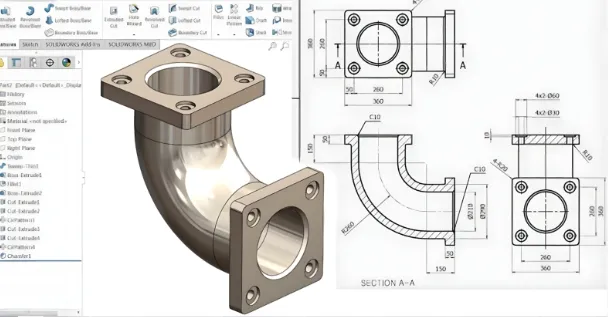
What is CNC Programming?
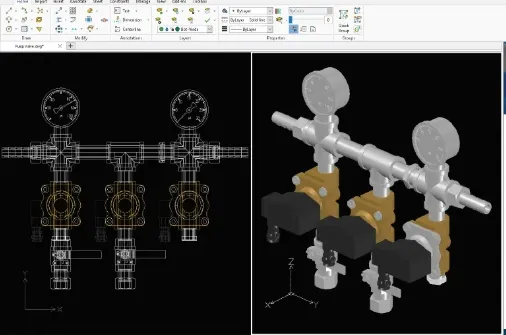
CNC programming involves writing a set of instructions (typically in G-code) that tell a CNC machine how to move its tools and perform specific tasks. These instructions control everything from tool speed and direction to spindle rotation and coolant flow.
G-Code and M-Code: The Language of CNC Machines


- G-Code: Controls the machine’s movements, such as cutting, drilling, and milling.
- M-Code: Manages auxiliary functions, like turning the spindle on or off.
Understanding these codes is essential for creating effective CNC programs.
Step-by-Step Guide to CNC Programming
Step 1: Preparation
Before you start programming, gather the necessary tools and materials:
- CAD Software: For designing the part.
- CAM Software: For generating G-code from the design.
- CNC Machine: Ensure it’s in good working condition.
- Workpiece and Tools: Select the appropriate material and cutting tools.
Tip: Familiarize yourself with the machine’s manual and safety guidelines before starting.
Step 2: Design the Part
- Use CAD Software: Create a 2D or 3D model of the part you want to produce. Popular CAD software includes AutoCAD, SolidWorks, and Fusion 360.
- Define Dimensions: Specify the exact measurements and tolerances for the part.
- Export the Design: Save the design in a format compatible with your CAM software (e.g., .STEP or .DXF).
Tip: Double-check your design for errors before moving to the next step.
Step 3: Generate G-Code
- Import the Design: Open the CAD file in your CAM software.
- Select Toolpaths: Define the cutting paths, tool speeds, and feed rates.
- Simulate the Process: Use the CAM software’s simulation feature to visualize the machining process and identify potential issues.
- Generate G-Code: Export the toolpaths as a G-code file.
Tip: Optimize toolpaths to reduce machining time and improve accuracy.
Step 4: Load the Program
- Transfer the G-Code: Use a USB drive, network connection, or direct input to load the G-code into the CNC machine.
- Verify the Program: Double-check the code for errors and ensure it matches the design.
Tip: Run a test program on a scrap piece of material to confirm everything works as expected.
Step 5: Run the Machine
- Set Up the Workpiece: Secure the workpiece to the machine bed using clamps or vises.
- Start the Program: Initiate the G-code program and monitor the machine’s movements.
- Inspect the Part: After machining, check the part for accuracy and quality.
Tip: Keep an eye on the machine during operation to address any issues immediately.
CNC Programming Best Practices

1. Prioritize Safety
CNC machines involve high-speed tools and moving parts. Always wear safety gear, follow safety protocols, and keep the workspace clean.
2. Regular Maintenance

Perform routine maintenance on your CNC machine, such as lubricating moving parts and replacing worn-out tools, to ensure optimal performance.
3. Optimize Toolpaths
Efficient toolpaths reduce machining time and tool wear. Use CAM software to optimize cutting paths and minimize unnecessary movements.
Advanced CNC Programming Techniques
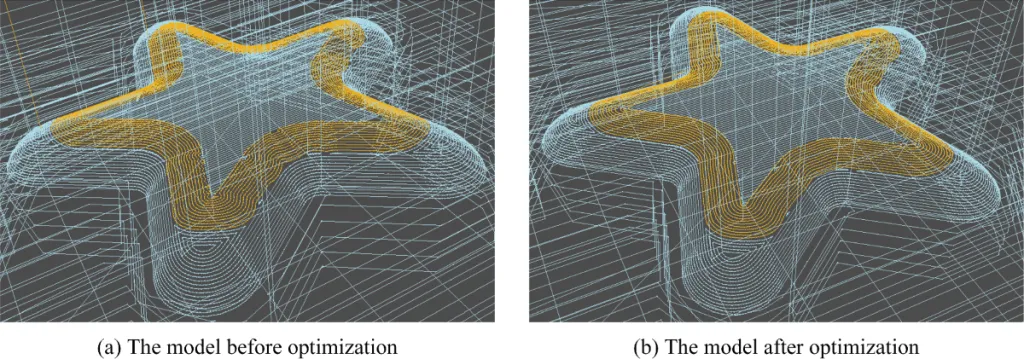
1. Optimizing Machining Paths
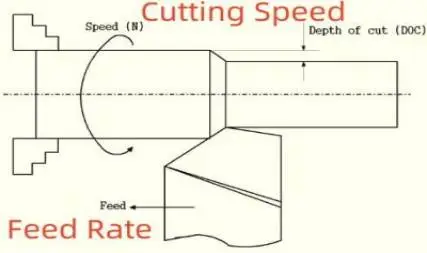
Advanced CAM software allows you to optimize toolpaths for faster and more accurate machining. Techniques include high-speed machining and adaptive clearing.
2. Using Macros
Macros are reusable code snippets that simplify complex tasks. They can automate repetitive operations, saving time and reducing errors.
3. Multi-Axis Programming
Multi-axis CNC machines (e.g., 4-axis or 5-axis) enable complex geometries and reduce setup time. Learning multi-axis programming opens up new possibilities for advanced projects.
Frequently Asked Questions (FAQ)
Q1: What skills are needed for CNC programming?
- A1: Basic mechanical knowledge, familiarity with CAD/CAM software, and an understanding of G-code are essential.
Q2: Which CAD/CAM software is best for beginners?
- A2: Fusion 360 is a great choice for beginners due to its user-friendly interface and comprehensive features.
Q3: How can I improve my CNC programming efficiency?
- A3: Optimize toolpaths, use macros, and stay updated with the latest software and techniques.
Technical Details
Popular CNC Programming Software
- Fusion 360: Combines CAD, CAM, and simulation tools.
- Mastercam: Known for its advanced machining capabilities.
- SolidWorks: Ideal for designing and simulating CNC operations.
Key CNC Machine Parameters
- Spindle Speed: Measured in RPM (revolutions per minute).
- Feed Rate: The speed at which the tool moves through the material.
- Tool Diameter: Affects the precision and finish of the part.
CNC programming is a vital skill for anyone working with CNC machines. By following the steps outlined in this guide, you can create efficient and accurate programs that bring your designs to life. Whether you’re a beginner or an expert, continuous learning and practice are key to mastering CNC programming.





